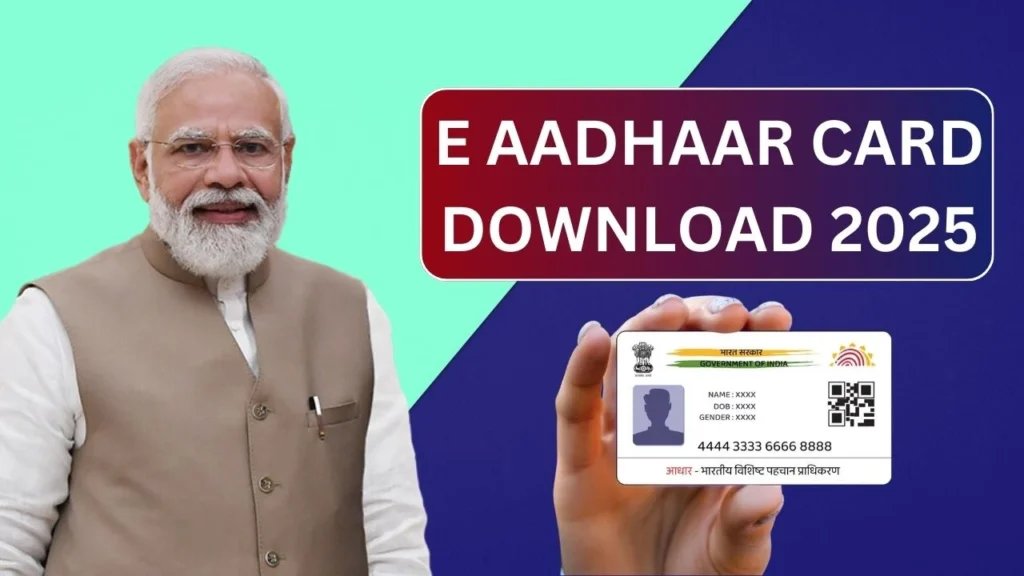
E Aadhaar Card
An e Aadhaar card is a digitally signed version of the Aadhaar card issued by the Unique Identification Authority of India (UIDAI). It serves as valid proof of identity and address and is legally equivalent to the physical Aadhar card under the Information Technology Act, 2000. The e Adhar card can be downloaded from the UIDAI website and features details like the Aadhaar number, personal information, and photograph of the cardholder.
Key Features of e Adhar Card
- It serves as a digital version of the Aadhar card.
- It contains a unique 12-digit alphanumeric identity number.
- It is issued to all Indian citizens by the Government of India.
- It holds the same validity as the physical Aadhaar card.
- It can be easily downloaded from the official UIDAI website.
Information Available e Aadhaar
An e Aadhaar card of individuals, like its physical copy, contains their personal information. Individuals can visit the UIDAI website to see their Aadhaar information such as
- Aadhaar number
- Photograph
- Name
- Date of birth
- Address
- Sex
Benefits of e Aadhaar card
Mentioned below are the benefits of the e adhar card:
Convenient and Accessible: The e-Aadhaar is a digital equivalent of the Aadhar card, removing the need to carry a physical copy. It is accessible anytime, anywhere via platforms such as Digi Locker, the UIDAI website, or the mAadhaar app, provided you have an internet connection.
Proof of Identity: It serves as a valid proof of identity and residence and is widely accepted for official purposes such as applying for a passport, opening a bank account, signing a rental agreement, or registering for a voter ID.
Secure and Reliable: The e Adhar ensures safety through two-factor authentication, requiring access to both the registered mobile number and Aadhaar details.
Eligibility for Subsidies: It can be used to avail government subsidies, such as discounts on LPG cylinders, by linking it with the respective service.
Cost-effective: The e Aadhaar is free of charge, saving the cost of printing and delivering physical cards. It also reduces the time and effort involved in visiting Aadhaar centres.
Simplified Updates and Corrections: Updates or corrections to Aadhar details can be easily made online through the UIDAI portal or the mAadhaar app, avoiding the need for in-person visits to Aadhaar enrolment centres.
Digital Verification: The QR code on the e Adhar card enables fast and secure identity verification through scanning, streamlining the process for service providers and authorities.
Environmentally Friendly: By choosing e Aadhaar card, you contribute to a sustainable, paperless environment, reducing the need for physical documents and promoting eco-friendly practices.
When is my e Aadhaar Card usable?
An adaptable and widely recognised identity document is your E Aadhaar card. It can be applied in a number of situations, including:
Official Verifications: For employment and other documentation procedures, provide your E-Aadhaar for official verifications.
Financial Transactions: Any bank, including Kotak Mahindra Bank, can utilise it to open bank accounts, obtain loans, and carry out other financial transactions.
Governmental Assistance: Use your E Aadhaar card to access government subsidies, such as the LPG subsidy.
Evidence of Address and Identity: It is a widely recognised form of identification and evidence of address that is accepted by many services and sectors.
E Aadhaar Download
The Aadhaar card is a 12-digit identification number issued by the Unique Identification Authority of India (UIDAI) and is now quite invaluable for any person residing in India. It can be used for identification and address purposes, making it easy to deal with government and financial requirements.
Steps to e Aadhaar card Download
Step 1: Visit UIDAI Website: https://myaadhaar.uidai.gov.in/genricDownloadAadhaar
Step 2: Place More Facts
Aadhaar number: You will be required to provide your Aadhaar number: a 12-digit unique identification number and the security code on the screen.
Enrolment ID: If you have not memorized your Aadhaar number in case you lost your Aadhar number then don’t worry you can use the 28-digit enrolment ID given at the time of Aadhaar enrolment along with the security code.
Step 3: Verify Identity
Choose your preferred verification method:
OTP: You will receive an OTP to the number that you entered while registering the number. To continue, enter the OTP (One Time Password).
Biometric Authentication: Biometric information such as fingerprints or iris can be used for authentication if availed for use.
Step 4: Download e-Aadhaar
After that, you will be authenticated to download the e-Aadhaar PDF file. Download the file and store it on your computer to use it in the future.
How to Open e Aadhar Card?
After the successful download of your e-Aadhaar, you will notice that the PDF file is password protected. To open this file, you need to follow these simple steps:
To add an increased layer of security to your government-issued identity, the PDF version comes with digital safety. Follow these steps to easily download and open your e-Aadhaar from anywhere, anytime.
Step 1: Double-click the PDF file to open it.
Step 2: When prompted, enter the password.
Step 3: Your password = First 4 letters of your name (in uppercase) + Birth year (YYYY).
If your name is Alia Chaudhary and birth year is 1980, your password will be ALIA1980.
What If You Forget Your Aadhaar Card Password?
The Aadhar card password is a combination of your first 4 letters and birth year; therefore, it is easy to remember. The easy password format has been designed to ensure that you never forget your password. This is universal and applicable to every Indian citizen.
Aadhaar e kyc OTP
What is Aadhaar e-KYC?
An e-KYC for Aadhaar is a convenient and paperless documentation process to check the authentication of an individual's identity. This Aadhaar KYC process involves an ID verification round including biometric and demographic details available as per the UIDAI database. These should be the same details as submitted during your Aadhaar registration process.
Since these are data that have already been verified by the UIDAI, it saves the time that you would have spent on extensive paperwork and attestations. Hence, you can easily opt for an e KYC for Aadhaar, which can work for you as multiple documents such as address proof, age proof, ID proof, etc. In other words, it is a comprehensive document that can be held valid for all such data.
What is an Aadhaar Card KYC and E KYC?
An Aadhaar card KYC is an easy and convenient identification process to complete your KYC, for which you need to submit your Aadhaar card. This process has been considered a convenient one since your Aadhaar card can act as a comprehensive document for all such documents that might have been needed for your KYC process. This consequently saves you time and helps you get rid of the hassles of carrying so many documents with you.
On the other hand, an e KYC refers to an electronic Know Your Customer, which is a digital process to complete your KYC. Hence, authorised organisations or agents would verify their customers' identities and address them digitally via Aadhaar card authentication.
In other words, an e KYC process is conducted digitally while being physically present anywhere for documentation purposes. It plays a crucial role in the online identity verification process and hence is a smart step towards securing the process of financial onboarding of customers within the financial sector.
Difference between Aadhaar Authentication and Aadhaar e-KYC
Aadhaar Authentication and Aadhaar e KYC are services offered by the Unique Identification Authority of India (UIDAI) to verify your identity. They have some differences, including:
Aadhaar e KYC
The process of Aadhaar e-KYC provides access to personal information such as gender, name, address, and date of birth of the resident. The resident's details are matched with those stored in the UIDAI database. The UIDAI only shares the data that is required to prevent unauthorised usage of the data. e-KYC offers a speedy and paperless method for securely confirming your identity.
Aadhaar Authentication
Aadhaar Authentication only verifies your identity with the UIDAI database. The process does not involve sharing personal information. The process matches the information with the UIDAI data and responds 'Yes' or 'No' based on the availability of the information.
Types of Aadhaar KYC
The Aadhaar KYC process used for identity verification can be broadly classified into two main types:
Aadhaar eKYC: Aadhaar eKYC is an electronic verification method where the service provider (e.g., bank, telecom, or financial institution) directly retrieves the customer's Aadhaar details from the UIDAI database after receiving the customer’s consent.
Aadhaar offline KYC: Aadhaar Offline KYC allows individuals to share their Aadhaar details in an offline manner, without involving real-time data exchange with the UIDAI. This method gives more control to users as they can choose to download their information and share it as needed.
Difference Between Aadhaar e-KYC and Aadhaar Offline KYC
The following are the differences between Aadhar e-KYC and Aadhar offline KYC:
Aadhar E-KYC is a digital process, whereas offline Aadhar KYC requires physical presence of the individual
Offline Aadhar KYC is time-consuming, whereas the e-KYC is fast and convenient
In Offline Aadhar KYC, individual need to carry documents, whereas in Aadhar e-KYC the authentication is done through OTP verification
What is Aadhaar Offline e-KYC?
Aadhaar Paperless Offline e-KYC removes the need for residents to submit a physical photocopy of their Aadhaar card. Instead, they can download the KYC XML file and share it with agencies requiring identity verification.
The KYC information is provided in a machine-readable XML format, digitally signed by UIDAI, ensuring authenticity and preventing tampering. Additionally, agencies can verify the user through their own OTP or face authentication methods.
What Data is Covered in Aadhaar Offline e-KYC Data?
While downloading/obtaining offline e-KYC data, the following fields are included in the XML.Resident Name
Download Reference Number
Address
Photo
Gender
Date of Birth
Mobile Number (in hashed form)
Email (in hashed form)
Aadhaar Paperless Offline e-KYC data is encrypted using a 'Share Phrase' provided by the Aadhar card number holder at the time of downloading which is required to be shared with agencies to read KYC data.
How does Aadhaar Offline e-KYC Work?
The offline e-KYC process is a quick and convenient way for Aadhaar card holders to provide KYC details for authentication purposes. As a card holder, you can download an XML file of the KYC information and provide it to the relevant requesting agencies. The XML is verified by UIDAI and tamper-proof, further securing the data being shared.
Aadhaar e KYC Online
The following are the ways through which Aadhar e KYC can be completed online:
Biometrics:
- Provide your Aadhar card to the service provider
- Your Aadhaar number or UID (Unique Identification Number) will be noted by the service provide
- Retinal image and fingerprints of the individual will be captured by the scanner
- The details must match with the details taken during Aadhar registration
- The details will be sent to UIDAI for verification
- After the details, the process of verification will be completed
OTP Authentication:
Provide the service provider with Aadhar card after which the Aadhar number will be noted by the service provider
UIDAI will send an OTP to your registered mobile number
Enter the OTP to complete the verification process
FAQs (Frequently Asked Questions)
- What is an E Aadhaar Card?
- An E Adhar card is the electronic version of the Aadhar card, accessible online, providing a digital format of the physical Aadhar card with the same validity.
-
How Can I Download My E Adhar Card?
-
To download your E-Aadhaar card, visit the UIDAI website, enter your Aadhar details, and follow the authentication process.
-
-
Is The E Aadhaar Card Valid for All Purposes?
-
Yes, the E Aadhaar card is valid for all purposes, serving as a universally accepted proof of identity and address.
-
-
Is There a Password to Open the E Adhar PDF?
-
Yes, the password is a combination of the first four letters of your name in capital and your birth year.
-
-
Can I Update my details on the E Aadhaar Card?
-
Yes, you can update details in the E Adhar card online through the UIDAI website using the Aadhaar Self-Service Update Portal (SSUP).
-
-
Is There Any Charge for Downloading an E Aadhaar Card?
-
No, there is no charge for downloading an E Aadhaar card. The process is free of cost.
-
