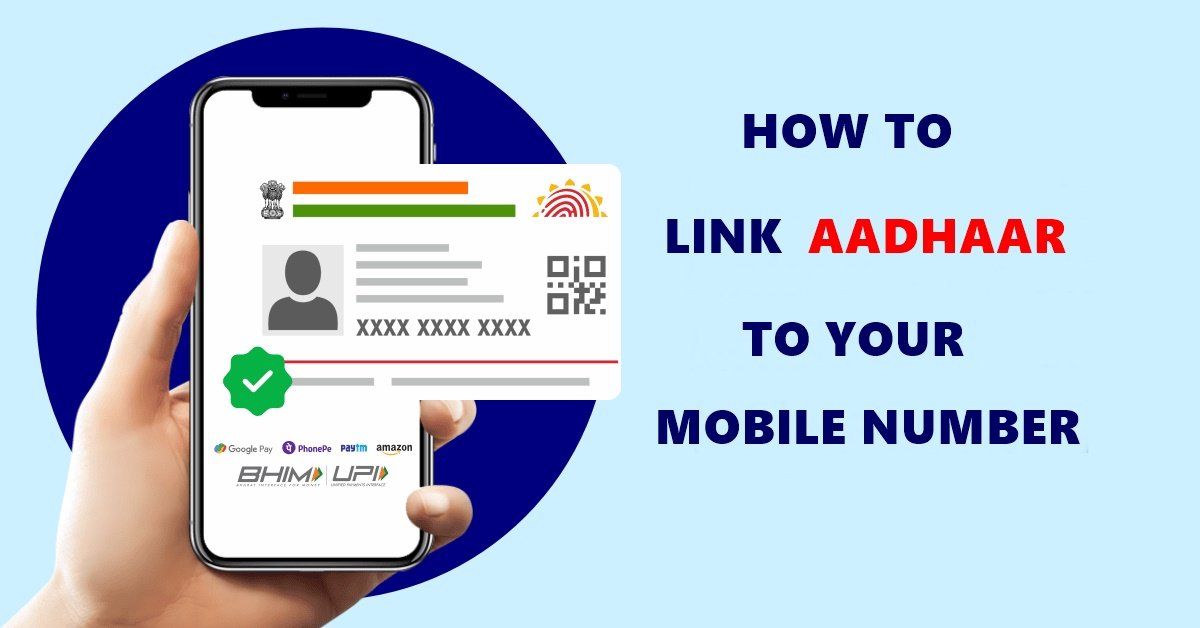
Aadhaar Card link with mobile number
Linking Aadhaar with a mobile number enables individuals to utilize the Aadhaar services offered by the Unique Identification Authority of India (UIDAI) via SMS. By linking Aadhaar card to a mobile number, the user can easily perform Aadhaar based tasks.
Link mobile no to Aadhaar card online
There are three methods to link mobile number to Aadhaar card
- Online
- Offline
- IVR
Online Method
Here is the process to link mobile number to Aadhaar card online
- Open the official Indian Postal Service portal on your browser.
- Fill in the required information such as name, mobile number, address, email id, etc.
- From the drop-down menu, select PPB-Aadhaar Service.
- Select UIDAI – mobile/Email to Aadhar linking/Update.
- After filling the required fields and picking the apt selections, click on the “Request OTP” option.
- Fill in the OTP that you would receive on your mobile number on the next screen.
- Select “Confirm Service Request” and a reference number will be provided, which can be used for tracking the application status.
- The request will be sent to the nearest post office after successful submission.
- An officer will run a verification process. He will mark a visit to your residence and do verification using a mobile biometric device.
- The linking process will be completed by the officer.
Note: A certain fee will be applicable to avail of this service.
Offline Method
By following these steps people can easily do the Aadhaar card mobile number link process
- Visit nearest Aadhaar Enrolment Centre
- After visiting the Aadhaar centre you should collect the Aadhaar correction form and fill in the required information.
- Remember to provide the current mobile number that you want to link with your Aadhaar
- After placing a request with the official at the centre, submit the form and help the executive to verify your biometrics.
- Post successful authentication of your biometrics, you will receive the acknowledgement slip from the executive.
- Individuals need to pay a fee to the authorised executive at the Aadhaar Enrolment Centre for the service.
- The slip comes with an Update Request Number (URN), which you can utilize to track the Aadhaar update status.
- Once your mobile number is linked successfully you can avail of various Aadhaar services by entering the OTPs that you receive on your phone.
- The process may take up to 90 days
IVR Method (Interactive Voice Response)
The Government of India facilitates telecom subscribers in linking Aadhaar to SIM through Interactive Voice Response (IVR) services. Both pre-paid and post-paid subscribers can follow these steps.
- Dial toll-free number 14546 from your mobile.
- Select residency status (1 for Indian resident)
- Input your 12- digit Aadhaar number
- Enter the mobile number registered with Aadhaar to receive OTP.
- Provide consent for telecom operator to access DOB, name, and photo from UIDAI
- Enter the OTP that you received on your mobile.
- Press 1 to finalize re-verification process.
Mobile Number link to Aadhaar card online check
- Go to the UIDAI website."
- Navigate to the “Aadhaar Services” section under “My Aadhaar” and click on the “verify email/ mobile number” option.
- Select the “verify mobile number” option, enter your mobile number linked with Aadhaar, Aadhaar number, and captcha code and click on “submit”.
- If the entered mobile number is linked with your Aadhaar number a message will be displayed on the screen that “the mobile number you have entered is already verified with our records”.
- If not linked then the message will be displayed on the screen that “the mobile number you have entered does not match with our records”.
FAQ (Frequently Asked Questions)
- How to link mobile number to Aadhaar card online?
- You can link mobile number to Aadhaar card online by visiting the Indian Postal Service portal and submitting the information.
-
Is there a fee to link mobile number to Aadhaar card online?
-
You may be charged a nominal fee of 50/- in the verification process.
-
-
Can I use two mobile numbers to link mobile number to Aadhaar card online?
-
You can only use one mobile number to link mobile number to Aadhaar card online.
-
-
What is the benefit if I link mobile number to Aadhaar card online?
-
You can access and utilize any Aadhaar related online services easily.
-
-
Can I link mobile number to Aadhaar card online even if it is not registered in my name?
-
You cannot link mobile number to Aadhaar card online if it is not registered in your name.
-
